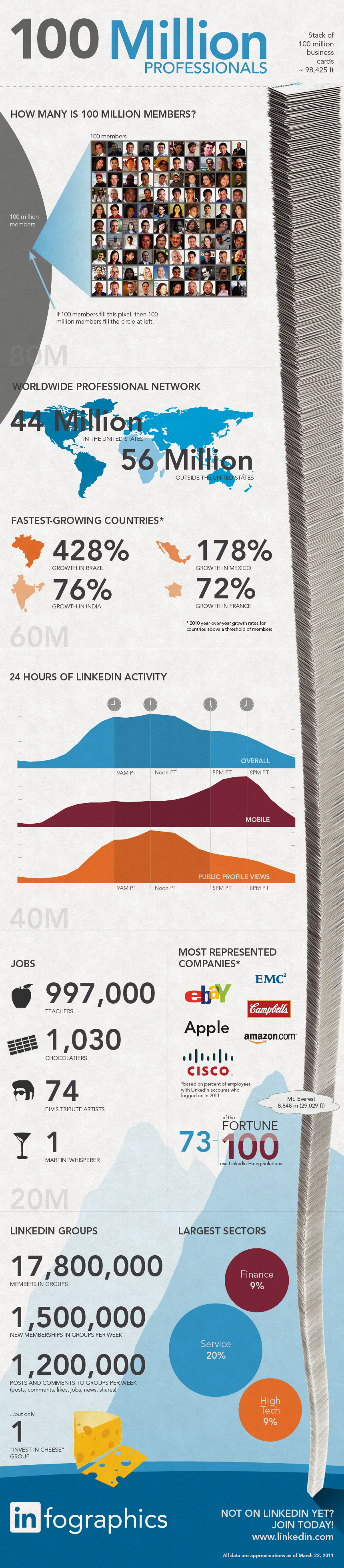This is part 1 of my series on what law firm marketers need to do NOW to get a handle on social computing in their law firms.
The social computing space continues to evolve. The following checklist outlines key actions that CMOs and Communications Directors should consider implementing to maintain a successful and risk averse presence on the social Internet. There are 25 items in the CMO Social Internet Checklist. Here are the first 12. Some may seem obvious, but the objective here is to put our ideas in one place as a resource. So, add your comments or share your experiences. Collaborative knowledge is most valuable.
Social 25 Checklist
1. Be proactive. Know which attorneys and staff are using social computing applications and services.
2. Maintain a database of every lawyer and employee in the firm who is blogging, commenting on news or review sites, participating in any social network, including private special interest networks, pay networks, and peer networks (JD Supra, Legal OnRamp, etc.) while using firm owned computers and devices (Blackberries). This is not Big Brother, it’s practical business proceedure.
3. Coordinate with risk management department and current Internet Usage Policy to institute a comprehensive social computing policy that addresses appropriate behavior, attorney ethics, and legal liabilities.
4. Educate lawyers and staff on the particulars of the policy and provide contextual education in the use of social tools. Avoid misunderstanding. Incorporate into HR handbook. Create a video presentation for all new hires.
5. Educate lawyers and staff on best practices. Encourage responsible participation. There really are opportunities.
6. Add social computing tips and advice to internal newsletters to educate and to keep attorneys and staff aware that the firm is paying attention to this medium.
7. Educate all attorneys and staff regarding privacy expectations when social networking. Specific guidelines for using privacy features are necessary.
8. Debrief employees when they leave the firm to verify that they have updated their employment information on all their social profiles and blogs. Set up Google Alerts to double check.
9. Review and update policy every three months. This space is evolving.
10. Consider adding a social media specialist to the marketing department or outsource the responsibility.
11. At the very least, assign someone from the department to monitor all activity.
12. Do a Google image search for the firm’s logo. Keep records and update search frequently.
The next 13 will be posted tomorrow. Meanwhile, contact me directly if you have questions.