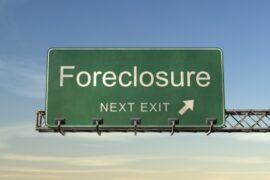If you’ve ever run a search on organic SEO tactics you’ll know that hundreds of bloggers and SEO specialists cover the SEO topic; enough to make your head spin. I know that many of you own blogs or manage multiple blogs for your law firms. Generally speaking, you just need (or have time for) the essential SEO tactics: you don’t have time to sort through a lot of information. So, I’m sharing my “CliffsNotes” version of organic SEO basics that non-technical bloggers can employ to get the organic exposure their content deserves.
Organic Search Optimization basics:
- Valuable content
- Choice keywords
- Links
- Related Posts
- Image/Alt Attributes
- Ping Services
- Sitemaps
Valuable Content:
The first step in SEO is to provide valuable content. Seems simple, but, what you think is valuable, may not be seen as valuable to search engines. Underlying organic SEO basics is this concept: the responsibility of a search engine is to the searcher, not the site owner. Their job is to show the searcher relevant, authoritative, e.g., popular and timely, content for the string of terms entered into their search bar. Your job is to create content that is targeted, valuable, and searchable, using not only a keyword or words to help the robots accurately index your content, but also to stick with a thesis for each post. You should be able to easily answer: This post is about ____. Ideally, you are working to alert the search algorithm as to “What this post is about.”
Choice Keywords:
Choosing a keyword for your post isn’t always obvious. So, here I offer the easiest and fastest process to get to and incorporate key words naturally—isolate the thesis:
- Write down your topic content. Don’t fuss with key words or anything else, just get to the crux of the topic, idea, issue, in writing.
- Now, looking at what you wrote and ask: What is it exactly that I want people to learn/know/think after reading this post?
- The answer to that question becomes the keyword(s) to be used in the title, the opening paragraph, image alt tags, and reasonably throughout the copy. For this post, I chose: “Simple organic SEO tactics.”
Go back into your writing and follow this formula to salt the post with your chosen key words.
- Tell them what you are going “tell” them – which is that main take away;
- then tell them; and
- then tell them what you told them.
Your content will flow naturally while including your keywords in the post title, first, and last paragraphs. Your post content will be adequately optimized. But there is still more work to be done.
Outbound, Internal, and Inbound Links:
Outbound Links:
The web is not called “The WEB” because it is a linear thread. It is a matrix. The more your content connects with other relevant content on the web, the more it is perceived to be helpful. The more helpful your content is perceived to be, by connecting to other sources on the web, the more likely you build your site’s authority.
TIP: Do not use your keyword(s) in the outbound link text. You will be sending keyword juice to a site that may ultimately be competing with you for search returns on that keyword. (See also “inbound” links.) But, do link on descriptive text. Using “click here” or “learn more”—or worse, paste in a bare link, and yes, I’ve seen law bloggers do this as recently as last week—are useless, as no one ever searches those keywords on Google or Bing, right?
Don’t over do it. Outbound links take readers to URLs that are not on your blog and the last thing you want to do is send people away from your content. On the other hand, outbound links do show search engines that you are being a good netizen, creating content that grows the web.
It may be tempting to load up the first paragraph with outbound links to source material that you’re quoting or referencing, but this is a time to exercise strategy and discipline. Too many links in the first paragraph may signal that the page is “link-baiting” or “stuffing.” This can be a red flag. You do not want to make robots think you are trying trick or manipulate them. Your job is to help them understand what your post/page is about. See also Part I on the goal of organic SEO.
Further, adding too many links in a single post, generally, spreads the weight of the links around and you end up with a bunch of lightweight links. You want to use your outbound links strategically to help search robots understand your content and to index it properly. If you have too many links the robot will stop looking after the first few and ignore the rest of the content. But keep in mind that I’m simplifying things here. So, if your links are spread throughout the content and they carry some weight in terms of telling the story, you will feed the robots properly. Link judiciously.
Practical Pointer: If multiple links are necessary to the understanding of the post or to giving credit to the source, by all means link. Ideally, one or two links per paragraph is really more than enough.
HOW TO: Always add outbound links on descriptive phrases—better yet when those phrases describe the overall theme of the post or mirror the blog post title :-). But not on the keyword your post is being optimized for. You should also want to check off the OPEN IN NEW WINDOW box for outbound links, which keeps your own site open in their browser.
TIP:
Check for broken links. Download the FREE WordPress plugin, Broken Link Checker. On your admin dashboard sidebar select Plugins/AddNew. Search broken link checker. Select it (probably will come up first). Click install/activate. Then cruise down to your Settings/Link Checker. Open it up and it will begin to search your blog content for broken links. You can set it to do a check automatically on a schedule you choose. (Note, while checking it does slow down the admin console responsiveness, I haven’t seen any site lag on the public side.)
Outbound links are great. But internal links are good, maybe better.
Internal Links:
Analytics also take into account how long a visitor stays on a page URL before moving on. If it is roughly 15 seconds or less, that is considered a bounce. A high bounce rate will adversely effect your index ranking. Further, “average time spent on site” is another data point that search engines will consider in choosing how to rank and index your content. The logic being that the longer a visitor browses your site/blog, the more likely there is good content on that site/blog.
Goal: Getting visitors beyond the post or landing page of your blog to increase your site’s authority.
Using internal links in your content that send readers to more of your content is the simplest way to reduce bounce rate and increase time on site. If you use Categories and Tags appropriately, e.g. in the side bar, to attract further interest in your topics, that also will encourage readers to stay. So, you want to get visitors to move through your site, say at least two, maybe three pages deep.
Practical Pointers: By adding links within a post to other content on your blog/website you have a better chance of getting readers to move through your content (archives) and avoid the dreaded high-bounce rate.
HOW TO: Simply add a link on relevant content to previous post.
TIP 1: Avoid linking on words like ‘read more’ or ‘click here.’ Why? How often do you think a searcher types into the search bar, ‘read more’ when trying to find something? Think about it. I’ll wait.
Zero, right. And when they do, the results are extremely diverse and useless. Try it sometime.
The other thing you don’t want to do is to link to the same content on any one post, even if you’re using two different strings of text for the link. The robots will either ignore one or both, or split the weight of the link—something too technical for this basic intro here—something you want to avoid.
See more on Categories, Tags, and Headings SEO here….
It is worth noting that cross-linking to your own posts has a different, though complimentary, purpose to outbound and inbound links.
Inbound Links:
Inbound links are excellent Google juice, but sometimes elusive to obtain. You either have to ask for a inbound link (from a fellow blogger, etc.) or provide/promote content that other bloggers want to reference, and link to. The result is remarkable.
I have seen where a blog is chugging along with modest performance. Then one day, a post draws the attention of an influential blogger or main stream media blogger. They add a link to the original post and the spike in traffic is enormous! That spike impacts the daily, weekly, monthly, yearly, traffic totals and influences authority.
Note: Not all inbound links are the same. And, we do think the algorithm weights the source. So, as mentioned here, the authority of the site linking into your post is a factor.
Now, relax and take a deep breath. The goal here is simply to make small tweaks that allow you to leverage the options within your control to gain greater organic exposure for your blog/website.
Related Posts
Kind of pain if you don’t have a plugin that handles this. I recommend Shareaholic, but Zemanta, Jet Pack, and dozens of others do this to. So, grab a plugin and set it to add RELATED POSTS from your site to the end of each blog post. This will help the robots that are crawling through your site to index your related content or associate it with other popular web content as in the case of Zemanta Related Posts. It helps readers as well. Of course, related posts are all part of the link strategy explained above.
Image/Alt Tags
Adding an image to your post increases engagement. Add an Alt Tag or Alt Attribute to the image. That alt tag should include the key word for which you are optimizing the post. It is worth a few extra minutes of your time.
Practical Pointer 1:
In general, search engines are text based. This means that in order to be crawled and indexed your content needs to be in text format. The Google SEO Starter Guide (link below in Related Links) actually goes as far to recommend that you avoid having a navigation based entirely on drop-down menus (scripts), images, or animations. So give ‘em what they like to eat: Text. An alt tag is TEXT for an image.
HOW TO: The image alt tag is added in a text field in the Media upload. This gives robots useful information about the subject matter associated with the image. And, for visitors with low-bandwidth connections or visual impairments it provides important information.
For example, my-new-dalmatian-puppy.jpg is a lot more informative than IMG00023.JPG or puppy.jpg.
Advanced: If you are adding your image manually using HTML, for example in a widget or elsewhere outside the WYSIWYG editor, here are some things you need to know.
The alt description must be placed between quotations like this:
<img src=”puppy.jpg” alt= “description is placed between quotations”/
A good example would look like this:
<img src=”my-new-dalmatian-puppy.jpg ” alt=”Dalmatian puppy playing fetch”> rather than <img src=”puppy.jpg” alt=”puppy”/>
Ping Services
Each time you post or edit your WordPress blog a PING notifies a variety of different sites (like Google, Bing, Technorati, StumbleUpon and other aggregators) that you have updated your blog. Some say this is a very important step for best practices. WordPress makes this easy for you by listing Ping-O-Matic’s server (rpc.pingomatic.com) by default. All you need to do is sit back and let it work for you!
If you do not want the update services to be pinged, you can remove all the update service URIs listed under “Update Services” on the Settings/Writing administration screen of your WordPress blog/site.
That’s really all you need to know…let it PING!
Sitemaps
Submit your website URL: If you are just starting out, manually adding your URL to search engines will speed up the crawling.
HOW TO:
- Start by adding your site to the Open Directory Project (DMOZ) at www.dmoz.org/add.html
- Then, add and verify your site using Google Webmaster tools.
- If setting up a Google Webmaster account is beyond your level or interest you can simply add your URL to Google here.
- Bing has a similar process here. (Yahoo! Search is powered by Bing.)
- Bing Webmaster Toolbox can be found here.
The best way to help search engines index your site is to create a sitemap. I use the Google XML Sitemaps plugin on my WordPress blogs. This plugin will generate an XML sitemap that will help search engines like Google, Yahoo, Bing and Ask.com to better index your blog. You can even to tell them which pages are the most important.
HOW TO:
- Go to Plugins/Search/Google XML Sitemap. Add/Activate then review the settings page, which will show up in your Admin screen sidebar navigation.
- If you’re using Webmaster tools like I do, you’ll want to add a sitemap to your verified site. You can find the sitemap URL in the plugin’s general settings page. Copy it and then paste it into the Add Sitemap section in your Webmaster account.
Advanced Tip: Duplicate URLs are to be avoided for better indexing. Duplicate content can occur if you move your blog to a new URL. If a search robot indexes duplicate URLs it splits the reputation of that content between the URLs. Not a good thing if you’re trying to raise your ranking for that content. So, if you have moved live content to a different URL use a 301 redirect for the non-preferred URL. A redirect will notify the search engine of the change and redirect the user to the preferred location of the content. It’s a bit technical but WordPress has a plugin that can help with that 301.
The myth of Duplicate Content
There is no reason to panic about being punished for your own original duplicate content. The fact is that the larger site with the most traffic wins. So, unless you are competing with the larger site in a negative manner, or the duplicate content doesn’t link back to your original content, there’s not much punishment involved. Google does not punish duplicate content, generally. That is a myth. Google knows most duplicate content is not intentionally trying to deceive search engine algorithms and that many organizations have legit reasons to post, including guest post replication, etc. BUT, in those case where content is found to be deceptive, they will punish the site. You might reference Google’s own explanation re: duplicate content.
“Google will always show the version we think is most appropriate for users in each given search, which may or may not be the version you’d prefer. However, it is helpful to ensure that each site on which your content is syndicated includes a link back to your original article.”
If you have a blog as a subdomain on your website and you post to both a website article section and a blog, and you’re really worried that your firm website content will compete with a subdomain’s content, for example, then put a no-follow, i.e., no-index meta tag on which ever page you don’t want to compete with. Or, add a canonical tag to the original content. Or, publish first to the blog folder and wait a week to publish to the website article database, or vice versa. It is highly likely that Google will grab the first one as original.
This is hardly a complete explanation, but should give you some comfort, at least regarding duplicate content.
Simple Organic SEO
Some authors just want to write posts and leave the SEO up to an editor or technician. No matter how you approach it, a rudimentary knowledge of organic SEO is an important skill for a blogger to possess. Organic SEO is not static. It requires keeping up to date, as search algorithms change. Sometimes minor, sometimes major changes occur, so check back with the VMO or sign up for alerts when new posts are added.
Happy SEO-ing,
Related Links:
Here is a link to a diagram of a Google Search Result.
Here is a PDF download of a Google primer on basic organic SEO tips.