The LinkedIn Dream
 In 2007 when I joined LinkedIn, I was hopeful, even optimistic, that an online networking site could provide an alternative to the endless round of rubber chicken networking events. I wanted so badly for it to become an essential, virtual venue where like minded people could meet and greet, exchange ideas, and develop meaningful business connections—24/7 from the comfort of their living room. To a lesser degree it has filled that niche—but like all things we “join,” the returns are proportional to our investment. The possibilities of LinkedIn are limited only by the clarity of your business case for being there (not always the right match), the time you are willing to invest, the networking skills you possess, and yes, to some extent, your imagination. And, today perhaps, the amount of cash you are willing to spend each month for an “upgrade,” though this is debatable.
In 2007 when I joined LinkedIn, I was hopeful, even optimistic, that an online networking site could provide an alternative to the endless round of rubber chicken networking events. I wanted so badly for it to become an essential, virtual venue where like minded people could meet and greet, exchange ideas, and develop meaningful business connections—24/7 from the comfort of their living room. To a lesser degree it has filled that niche—but like all things we “join,” the returns are proportional to our investment. The possibilities of LinkedIn are limited only by the clarity of your business case for being there (not always the right match), the time you are willing to invest, the networking skills you possess, and yes, to some extent, your imagination. And, today perhaps, the amount of cash you are willing to spend each month for an “upgrade,” though this is debatable.
The upgrade business model is turning a profit for online destinations hungry to satisfy their investors, but does it make sense for you? Let’s explore….
Deciding whether to upgrade to LinkedIn paid account
I’ve personally harvested some interesting ideas from the free feature “Groups,” and I can easily pay it forward when I “like” or share my connections’ news or articles found on the status updates page—for free. It is also free to mine the who’s connected to whom feature, which I find helpful when researching a prospect, attending an event, accepting an invitation to connect, or preparing a proposal.
But, no matter what functionality LinkedIn provides—free or paid—the question that begs is: Are you ready, able, and willing to do anything grand with them? Unfortunately, purchasing the upgrade to LinkedIn will not make anyone a better net-worker or closer. It may help you work on these skills with purpose and it may inspire you to take the task more seriously, but in all fairness, there’s no magic wand here.
My experience with premium
I maintained my premium business-membership for over two years. That was slightly 18 months longer than I needed to determine that the return was marginal. However, I justified it because I advise clients about LinkedIn—my business case—and I thought it a small price to pay to be able to demonstrate how the premium features worked.
Your business case will be different. Once you’ve exhausted the free features and clearly identified a business case that would support your paid participation on LinkedIn (review of those features below), I recommend that you buy the upgrade for a set time period—say 4 months ($100 @ $25 a month)—work it faithfully and at the end of the period evaluate it’s usefulness. Simple.
Unraveling the premium features
Seriously, there are some LinkedIn superstars out there who are winning for free. They build their connections, maintain a presence, and leverage their Group activities with purpose and skill. They claim to have received (lots of) business as a result. Still others swear by the handful of features a paid subscription offers. What are those features? Let’s take a look….
(The following observations are strictly my own and do not reflect the universe of possibilities. Your results may be different. My comments are specific to the business development case for social networking, not recruiting or job hunting, a big component of the site. Your comments are welcome.)
Some industries are better suited than others
First, much depends on the industry. How a particular industry typically buys and sells their goods and services impacts the usefulness of LinkedIn generally and a premium account specifically. For the legal profession, expertise, trust, and frequency of contact are important for developing business. LinkedIn can support those needs, but only to a degree—it’s just the warm up, not the close. Lawyers should set their expectations low. This is not likely going to be your ticket to main event.
Do big numbers stroke your ego?
The true LinkedIn groupies get their kicks building a huge stable of connections, and then spend considerable time admiring (and promoting in some cases) their numbers. To them, it doesn’t matter if connections are qualified, appropriate, or useful. The mere fact that they “own” these numbers offers (self) validation.
Interestingly, LinkedIn knows this and even encourages this type of behavior. The latest being the introduction of “Endorsements.” I’ve seen profiles with over 500+ endorsements for a individual’s one particular skill. That has to be thrilling for them—albeit meaningless to me. Really, how hard is it to click a button?
Okay, I admit, I do check mine when I happen to be reviewing my profile. And, I appreciate the shout outs and try to reciprocate. But honestly, when I hear of people being endorsed for things they don’t even do, and it happens frequently, how serious can this be? (Note, LinkedIn not only uses the skills you claim in your profile, it also uses keywords from your profile to guess about your skills. Then, they prompt people in your network to endorse you for these skills, and oddly, expect people to be honest. Go figure!
Do you like big events?
No question, LinkedIn can be a decent icebreaker—if you can tune out the noise. Extroverts who enjoy a big event and lots of small talk often do well on LinkedIn. And, they can use LinkedIn to keep track of all those people in their Connections. They also benefit from the ease of dropping in to like or share the links to the news/blog posts of their huge networks—which are readily found on their landing page—and gain a little superficial touch point. At best.
While both of those features in their basic form are free, the upgrade gives serious networkers more inMails and almost unlimited invitations. An aggressive networker can Connect to people without having their email address or being associated with a common Group or employer. So, if you like big events, small talk, and do not have a problem reaching out to people you don’t know, this part of the upgrade will be important for you.
Are you an organized net-worker?
Of the premium features that had any value to me—keeping in mind my business case is different than yours—were (1) the ability to organize my connections into folders and (2) the option to save profiles.
Folders:
With the basic business-upgrade you get five folders for organizing contacts. So for example, a big, noisy network could be organized by “prospects,” “referral sources,” “experts,” “events,” and “close associates.” This definitely helps if you use the site for “mass” communications—sending broadcast emails to particular types of connections. (Most lawyers do not. They use their in-house CRM software to distribute those.) It is also useful if you are searching among your network for a needle in a haystack. 🙂
Saved Profiles:
For me, this feature was helpful for collecting examples of good profiles to use in my coaching and presentations, but I’m wondering what a lawyer would gain from that. If you want to retrieve a profile, just use search. For recruiters and HR directors, saving profiles can cut out steps when trying to recall good candidates, as you can tag each with keywords, but again, for the lawyer practitioner this is extraneous.
Do you need competitive intelligence?
With the basic upgrade you get additional search filters, search results, and profile views detail.
Filters:
The five additional search filters allow you to narrow results by categories such as Fortune 500 executives, industry, job title, and etc. Besides using this for streamlining your searches, one could use this for warm call prospecting, I did not.
More Results:
You also get MORE search results. That was not particularly helpful to me at the time, however I do notice the difference now that I do not have them. Still, not a significant feature for me.
Profile views:
Probably the most useful premium feature was seeing more detail of who viewed my profile. If I didn’t know the person, and it made sense to add them to my network, I would send them an invite or a note. Unfortunately, many invitations went unanswered. Worse, it made me overly curious about why they were looking at my profile. (I was, however, surprised at how often my competitors were checking me out!) Of those cold call invitations that were accepted, I was unable to engage them in any meaningful conversation—perhaps my fault, but more likely a fault of the medium. That’s not to say that seeds weren’t planted. I simply concluded I’d do better tending other gardens.
WIFM
I’m going out on a limb here, but, LinkedIn is as narcissistic as all the other social networking sites. It’s all about “look at me.” The prevailing attitude of most LinkedIn members is: While I’m interested in you, it is only to the degree that you can help me.
I know that the real business connectors (at least in the legal profession) are out pounding the street, shaking hands, exchanging business cards, and following up with phone calls and invitations to lunch, not browsing LinkedIn. And, so that’s where I’m investing my resources. Business connectors may have a presence on LinkedIn because it is expected, and it has some marginal effect, but this is not their go-to tool, nor is it mine.
I’m not giving up on LinkedIn. It’s a decent tool for general exposure and reference. But, I’ve got my eyes wide open…
Bottom line:
Buying the premium did NOT make me a better net-worker.
If you haven’t exhausted the free stuff with consistency (and have a few small victories you can point to), the premium features will be lost on you. Invest in a business coach or attend a live event instead.
If you need more advice on improving your networking skills, I’ve got plenty to spare. Contact the VMO!


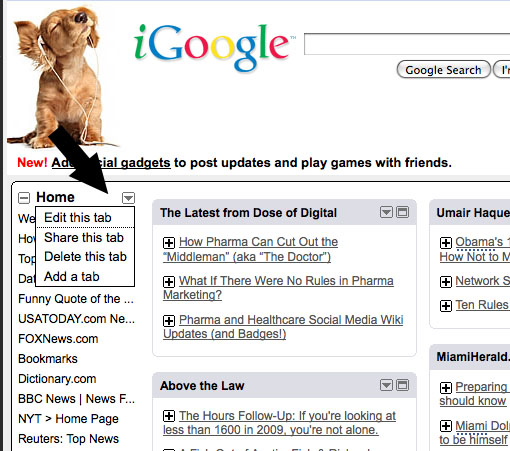
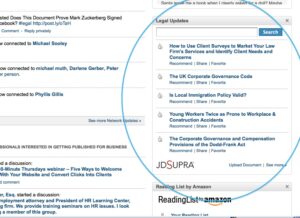
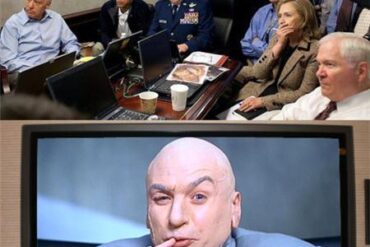
Jayne – as always, you are spot on.
LinkedIn, like every social network, or conference, or association, is just a tool. It is not a panacea. There is no single right way to take advantage of its potential.
The true crime is not taking advantage of it and ignoring it altogether.
Once again, thank you for writing an exceptional piece. You make me sound very smart to my partners.
Heather, glad to help you sound smart :-). I give no one a pass for not at least having a legitimate profile and at least 100 connections on LinkedIn. I do however believe that there are attorneys for whom the usefulness of the site is slim and therefore not a good investment of resources. Although it happens more frequently than it should, a lawyer should never give their profile to someone else, such as a marketing professional/staff person, to write and manage. Sure, run it by them, listen to their advice, but own your own name badge, unless you routinely send others to social functions and allow them to wear your name tag…
Great piece Jane and I totally agree that lawyers (and others) need to be present and build relationships purposefully in order to benefit. Using LinkedIn intelligently can lead to more face-to-face opportunities but it does take time and commitment and it certainly isn’t a ‘silver bullet’ nor a tool you’d use in isolation.
I love your advice that people should only upgrade to the paid account for a limited time and then assess how well it’s working – this is certainly something I’ll say to those insistent on paying!
With the free account there is still the ability to organise your contacts, using the ‘tagging’ feature. You can set your own tags, essentially grouping your connections as you see fit. To do so go to contacts, and select connections from the drop down box. You’ll see the word ‘Tags’ on the left hand side, click the blue button ‘Manage’ that appears next to it and a pop up screen will appear, allowing you to create up to 200 tags. You can then add the appropriate tag(s) to each of your connections.
Thanks again for a well thought-out and helpful post.
Kirstin,
Thank you for that tip on tagging connections. I don’t know about you, but my account, being six years old, is far too big to go back in and tag all the profiles. This was actually a stumbling block for my using the premium features of my paid account – lack of time and proof of return for organizing my connections. That being said, of those contact profiles I did go back into to tag or place in folders prompted me to “re-connect” with the individual. Also a good habit to get into…review your contacts, take 5 or so a week and send them a brief personal note. This can be very successful.