This is the first in a three part series on easy organic search optimization for improved results and increased exposure.
Hardly a day goes by without someone asking me how they can improve their search results. I used to wonder why they ask when there is so much free advice about SEO all over the web, but I’ve learned that not everyone is as interested as I am in sifting through tons and tons of online content about search engine optimization in order to figure out what they should be doing.
So, I’m sharing a three part series of tips that should help you add some basic SEO components to a WordPress website or blog. Wait! Don’t go yet. If you don’t use WordPress but you’ve gotten this far, the theory behind these SEO tips will work for almost any website or blog. It’s just that the steps may be different. Not convinced? Wait! Some of these concepts translate to web pages like your LinkedIn Profile, YouTube video uploads, SlideShare presentations, and almost anything you post to the web.
So, what are you waiting for?
Dive in. Implement these basic tactics and gain greater organic search exposure. Technical expertise not required, and, “May the force be with you.”
PART I
Understand that the goal of organic SEO is to help search robots grasp the main idea of what is on the page.
If you make it easy for them to gather and catalog the algorithms that make up your page (words become algorithms to search robots), where matches occur they will be better able to compute EXACTLY what your post/page is about. This in turn will enable the appropriate indexing (hopefully) for your page, and the searcher will find it. It’s that simple.
Sure there are other types of optimization, but a solid, basic organic search optimization initiative is not going to let you down in the long run—IMHO—no matter how many times Google or Bing change their algorithms.
Your key tools.
These are the tools you have at your command to organically optimize any page or post for improved indexing:
In Part One we’ll cover:
- URL (permalink)
- TITLE
- CONTENT (keywords in the first few paragraphs)
In Part Two we’ll cover:
- CATEGORIES
- KEYWORD TAGS
- IMAGE TAGS
- HEADINGS (H1, H2, H3 tags)
In Part Three we’ll cover:
- AUTOLINKS (links to other content on YOUR site)
- RELATED LINKS (outbound links)
- PING SERVICES and SITE MAPS (a bit more technical)
Got it? Okay. Good. Now, let’s grab some definitions and give you some quick tips on how to do it.
Part I
#1. PERMALINKS:
A permalink is a URL (unique record locator—the web page address) that points to a specific blog entry or website page after it has passed from the front page to the archives. Because a permalink remains unchanged indefinitely, it is less susceptible to broken links when content items are linked to, from, or cited by an outside source.
Choosing the permalink structure.
There are several permalink structures to choose from. I recommend any that are human-readable, for example, DATE and NAME (title of the post/page):
www.yoursite.com/2012/01/06/choosing-a-permalink-structure.
I do not recommend using naked database code that looks like this:
www.yoursite.com/?t=3&A=2412&format=XML.
It’s not going to punish you if you do use naked code, but it’s not going to help either.
Setting your permalinks to a human readable structure (1) feeds keywords to the search robots and helps them index your content appropriately, albeit they are translated as algorithms, and (2) human-readable structures help human beings quickly understand your links that return in search results.
To set your permalink structure in WordPress, simply look in the admin panel under Settings/Permalinks. Click the radio dial of the structure you want your pages and posts to default to, or for advanced structures, enter a Custom structure in the text box field.
How-to change the permalink.
Many premium WordPress themes, such as the Thesis Theme, which the VMO uses, will allow you to change the permalink on a case-by-case basis. For example, when you are writing your post if you don’t think the post title, which by default becomes the permalink depending on your settings, is a particularly keyword rich string, you can edit the permalink. This option usually appears just below the title in most admin dashboards where themes allow for in-page permalink edits. Click “edit” and write something keyword rich and relevant. Make sure it captures the essence of the content and don’t change it once you’ve published the page/post.
Why you need to claim a permalink on social networks.
When you sign up for an account on a social network, the network assigns you a naked URL pulled from their database. On most social networks like LinkedIn, Twitter or Facebook Pages, you are given the option to customize your profile address by “claiming” your url, which becomes your permalink to that profile page! You can use that permalink on your business cards, email signature, and other promotional materials. It can be read by humans and it won’t change, unless you change it! Join my network on LinkedIn at www.linkedin.com/in/jaynenavarre ! Follow me on Twitter at www.Twitter.com/jaynenavarre
Each site will prompt you through their process. Try for your full name first. If it is not available don’t settle for your name and a bunch of random numbers. Get creative. The key here is to think about how to memorably portray your personal brand. JohnDoeNorthCarolinaAttorney will work, just as well as JaneJonesTaxAdvisor or InternationalLitigationLawyer.
#2. TITLES:
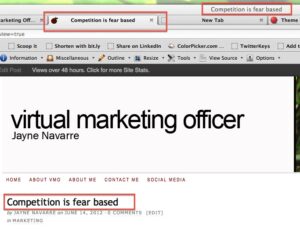 The “Title” of a post or page is often heavily weighted by search engines as they index the page. The Title works in tandem with a keyword rich permalink, which if you did not customize will be the same. The Title not only appears on your post content as the title of the post, it also appears in the browser TITLE BAR and in some browsers on the page TAB (Firefox).
The “Title” of a post or page is often heavily weighted by search engines as they index the page. The Title works in tandem with a keyword rich permalink, which if you did not customize will be the same. The Title not only appears on your post content as the title of the post, it also appears in the browser TITLE BAR and in some browsers on the page TAB (Firefox).
Creating a title using composition fundamentals.
When giving a Title to your post you are essentially giving search robots the information they need to index the content properly. While it is fun to create a clever title, it may not always be in your best interest if organic search optimization is your goal. And, there are a couple of things you can do in WordPress if you really MUST use that clever title, but first a lesson on composition.
Remember that composition class you sat through in high school, well now is the time to pull out your notes. The best way to help with organic search results is to organize your title, content, categories, images, tags, etc. around a central idea. In creative writing this central idea, or general subject, is called a theme. (Not to be confused with WordPress Themes, which are the graphic layout and styling you add to your WordPress database to display content attractively.) A theme of post might be “World Wide Inflation,” “Electronic Discovery,” or “SEO Fundamentals.” You get the idea.
Now, while you might start with an issue or theme in mind, themes will also develop or emerge as you write. It may not be until the editing stage that you even begin to recognize your theme. Having recognized it, your theme will help you determine what to cut from your post, what keywords to highlight, or what title to give to the page/post.
Using a Custom Title Tag.
So, back to the point, if you absolutely MUST use that clever, funny title, and I believe there are reasons to do that—tone, style, humour—then here are a couple of suggestions:
(1) Open a new browser window and do a search on the clever title to see what returns. Don’t be surprised if it shows up. Now, note the other pages that this string calls up and decide whether or not you want your post to be associated with such results, or even whether your content is relevant to that search at all.
(2) Consider also the type of audience that set of search results is speaking to and adjust your title as you see fit.
(3) Some WordPress themes provide an optional custom title field so that you can title your post one thing (the title that shows up with the content), and customize the title that shows up in the Browser title bar and tab. In Thesis Theme this is found in the first custom field BELOW the content box in the admin screen.
The custom title then becomes the one the search engines will index and that readers will see in the browser title bar and tab.
#3. CONTENT:
The content in the first 300 words of post are believed to be most important to search engine robots—I would add that they are also most important to readers if you want to keep them on your page—however that concept might be old information as robot behavior shifts occasionally. Still, it’s not a bad idea to keep that in mind as a general rule of thumb. So, the text within your first paragraph should definitely reinforce the central idea, or composition theme.
Theme Keywords.
Now, thinking about your composition theme, jot down a couple of keywords. At least one of those keywords should be in your post title. If not, then change the title or change your keywords.
Using the keywords you’ve chosen for your composition theme in your opening paragraph is optimal BUT only if they make sense and move the composition along. Stuffing a paragraph with keywords that don’t read well will only alienate readers. And, do not forget that when search engines index content, site traffic, length of time on a page and other traffic related data are also weighted. Busy pages, assumed to be more relevant because they are accessed more frequently, will inch up in results. So, when writing your content make readers happy; give them what you promise, give them something to chew on, link them to something in your archives or another page on your site, and generally do anything you can to keep them on your site. Also, provide sharing buttons at the top of the post and then later in the post encourage them to “share,” comment, return to your site frequently or subscribe by email or RSS. All the above will increase your readership, build your traffic and improve site ranking.
Writing the first paragraph of your blog post.
The summary news lead style, or inverted triangle, will be your best Allie when crafting blog content that people want to read. After all, it has been a widely accepted technique used by journalists, and loved by readers, for decades.
So, what is the summary news lead style? Well, the widest part at the top, your introductory paragraph, represents the most substantial, interesting, and important information you want to convey while the tapering lower portion includes material in order of diminishing importance. The format is valued because readers can leave the story at any point and understand it, even if they don’t have all the details. Using bullets and bold headlines at the beginning of your paragraphs will also make it easy for readers to skim and for search engines to index—more on that when we cover Headings in Part II.
The summary news lead style will not work for every post. In fact, many bloggers, my self included, like to open a post with an illustrative story, otherwise known as a hook. Either can work well, but if your hook doesn’t include any keywords then you loose some organic search optimization points.
Look here for more tips on developing blog content.
End of Part I of “Easy Search Engine Optimization (SEO) for WordPress and other websites.”
So, that wraps up Part I. If you got this far, I encourage you to subscribe to the VirtualMarketingOfficer blog to make sure you receive Part II of “Easy Search Engine Optimization (SEO) for WordPress and other websites.” Part II will cover:
- CATEGORIES
- KEYWORD TAGS
- IMAGE TAGS
- HEADINGS (H1, H2, H3 tags)
It will be posted shortly. Find Part II of Easy Search Optimization for WordPress here! See you soon! And P.S., comments and sharing are encouraged! Thanks! 🙂
The Virtual Marketing Officer blog is a free resource offered by LawGravity LLC. LawGravity helps professionals energize their online marketing communications and improve business development skills.


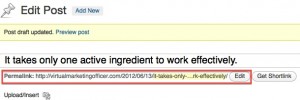




Hello Jayne,
I’m currently building my webpage using WordPress, and I found your article useful. I’ve found it actually kind of fun to build a webpage, probably because its something new. Thank your for you making this information available from a legal marketing perspective.
Thomas Hrouda, Attorney at Law