The AmLaw Daily reports that Proskauer Rose announced on Wednesday that the firm plans to supply the bulk of its 700-plus lawyers with iPad 2’s.
I’m a straying out of my comfort zone in this post today—I am not a hardwired techie—but I am all for technologies that enrich our lives and improve the way in which we do our work, whatever that may be. So, I found it interesting, in fact, exciting that a large international law firm was ready to make a serious investment in the iPad, ultimately the Apple iOS 4 mobile operating system. I know plenty of individual lawyers that own them for personal use, and some that use them for their legal practices, but this is a whole ‘nuther thing—close to a 1/2 Million dollar investment in hardware (500 x $829 top of the line), and I’m guessing another $200,000.00 or more in soft costs of applications (apps), support and training. I might add, for something that not everyone needs nor will they adapt to easily. I hope I am wrong because; it’s A REALLY NICE TOOL AND I’M SURE THE LAWYERS WILL LOOK SMART WORKING ON THESE SLEEK NEW DEVICES.
Coming from an industry that is deeply entrenched in Microsoft hardware, software and gadgetry; in my mind this is a remarkable development. Maybe even a tipping point. But hey, change is good. I see more lawyers using iPhones these days. (Hmm…and many carrying their Blackberry AND an iPhone! Huh?)
Here’s the rationale behind the purchase, according to The Am Law Daily blog post:
Steven Kayman, a securities litigation partner and chair of the firm’s technology committee, says that roughly 500 lawyers have requested iPads that will come preinstalled with a collection of business applications like DocsToGo and Goodreader. The firm will also offer training videos and sessions for the new hardware.
“My hope is that people will feel very comfortable loading the iPad up with all of the key documents from their transactions and from their cases,” says Kayman. The offering is part of a long-term commitment by the firm to technological advancement, he adds. Earlier steps included a new data center in New Jersey and increased bandwidth for offices to connect to that location. [end]
[At this point it’s important to note that my office is fully equipped with Macs – they’re responsive, reliable, and friendly— they look and feel nice, they get the job done. But, I don’t own an iPad (yet). Just seemed like an extra gadget to carry around. I do however own (and use extensively) a Macbook Air 11″— a fantastic workhorse and so easy to carry in my purse!]
If I’m not mistaken, it sounds like Mr. Kayman is a little tentative…
“My hope is that people will feel very comfortable loading the iPad up with all of the key documents from their transactions and from their cases,” says Kayman.
Yeah, I’m not sure they will… so, let’s look closer….
How do I do that?
I work with attorneys every day; helping them navigate social media and integrate the web into their business and practice development. At least once a week a conversation goes like this:
Me: “Yes, just open up a new tab and type into the address bar.”
Them: “How do I do that?”
(I’m not joking about this, if a lawyer has been using an earlier version of Internet Explorer and gets upgraded to IE7, they just don’t know.)
I could give you a dozen more examples of lawyers who do not know their way around the lap top they’ve been using for years. And, it’s not a big thing. It’s just not an immediate need for them. So, my question is: Will this new “toy” hold their interest? Will it inspire them to learn to swipe, download apps from iTunes, plug-into the dock connector port, conference call with Facetime, or will it simply become another log jam for the IT department’s help desk? “How will they do that?”
Comfort?
“My hope is that people will feel very comfortable…” Well, I’ve never seen an iPad user look comfortable when typing (even with the tiny fold up exterior keyboard which dilutes the beauty of a lightweight mobile device, IMHO). For a few changes to a document it’s probably okay. But, what if you have big fingers?
Cloud Storage
Feel comfortable “…loading the iPad up with all of the key documents from their transactions and from their cases?” I’m not so sure about that one either. (Are clients comfortable with that?)
Using the iPad, lawyers will have to learn to use the cloud (i.e. Dropbox or similar) or at the very least some sort of enterprise syncing services. There’s not a lot of built in storage for the iPad. It is designed to be a light weight device using chip technology (solid state drive – SSD) instead of an electro-mechanical hard disc drive found in those heavy lap tops I still see people lugging around airports and conference rooms. And, despite layers of security measures implemented by savvy IT professionals, there is still the larger issue of whether the cloud is appropriate for confidential documents. (I use cloud storage space and feel quite comfortable, but I’m not transacting billion dollar deals! Except in my dreams!)
[ADDED to post 4/22/11, jln] A widespread failure in Amazon.com’s Web services business was still affecting many Internet sites on Friday morning, highlighting the risks involved when companies rely on so-called cloud computing according to the New York Times. Some quotes from the article:
“We don’t think the cloud is enterprise-ready,” said Jimmy Tam, general manager of Peer Software, which provides data backup for businesses. “Are you really going to trust your corporate jewels to these cloud providers?”
“Clearly you’re not in control of your data, your information,” said Campbell McKellar, founder of Loosecubes, a Web site for finding temporary workspace that was not available Thursday. “It’s a major business interruption. I’m getting business interruption insurance tomorrow, believe me, and maybe we get a different cloud provider as a backup.”
Software
“My hope is that people will feel very comfortable..” Let’s be real, learning new software is rarely comfortable. The iPad comes loaded with the native Mac office suite of Pages, Keynote and Numbers. These are great native programs, but it’s still a dot doc world in the law biz. Who wants to take the time to learn a whole new program that doesn’t play well with Microsoft. (I use MS Office for Mac because law firms only want to read MS docs! It’s just easier.)
Proskauer intends to use DocsToGo, an app that allows you to work in Microsoft Office, and syncs your work via wifi or 3G to the cloud and/or your desktop. I can’t speak directly to the usefulness (or security) of this application, but it is available for my iPhone 4 and I looked into buying it a while back. Then I hesitated. It’s only $17 but the user reviews of DocsToGo are real mixed: out of 127 reviews – 52 are positive and 58 highly negative, 17 were neutral. The negative reviews ranged from limited capabilities, to unstable, to don’t waste your money. The positive reviews were however glowing, but if I was going to be the one answering all those help desk calls I’d be concerned.
Road warriors
“My hope is that people will feel very comfortable…” There are several nice new features on the iPad 2 for reading, sharing your screen via a large presentation monitor, and video conferencing with Facetime, not to mention all the available apps that make the iPad useful for heavy travelers. But, and that’s a big BUT, aren’t working lawyers still going to want (and need) to carry their laptop too? And their smart phone? IMHO, that’s a lot of baggage to lug around, uncomfortably.
Lost or Stolen?
“…loading the iPad up with all of the key documents from their transactions and from their cases?” What happens when an iPad is lost or even stolen? They’re small enough to steal kind of quickly. Most IT professionals that have launched iPhones for their lawyers have covered the security and administrative capabilities such as installing security certifications for a second layer of password authentication and executing a remote data wipe for lost phones. This may make it easier for firms to accept the iPad, which uses the same operating system as Apple’s smartphone, but it’s up to the owner to act on the first level of security—password lock. I still see lawyers using smart phones that are not set to require a password to open them for use. Most think that it’s a layer that gets in the way, but I don’t leave home without one! Password lock is critical for any smart phone. It will block or certainly delay any criminal person from accessing data on the phone.This is an easy yet critical step for anyone using an iPad; not to be overlooked.
Speaking of passwords; it’s been preached over and over but many lawyers still use the same simple passwords everywhere. And, they store those passwords on the device. Anyone who wants to steal your iPad will know exactly where to go and what to get. TIP: consider purchasing “ONE PASSWORD.” Great tool for mac users. You can have complex passwords for every site you visit but need only one master password. You can change that one master password every week, and add another layer of security to all your browsing history.
Alternatives
The iPad is a very nice device and one that offers a number of great Apps that aren’t available for laptops, but if I were a law firm, large, medium or small, looking to move into the Apple OS, I’d get everyone a MacBook Air 11″ (entry price-all you need-only $100 more than the top of the line iPad 2). It is slim, trim, solid state, starts quick, lasts long, can run Microsoft Mac programs and it is a work horse. I love mine. I bought it instead of iPad and so glad I did. Okay, so it doesn’t have the touch screen or a zillion apps, and swiping your fingers across a screen does look high tech space age modern, but those are low priorities. Especially when great alternatives exist.
Bottom line
Between you an me, I’m going to be watching for the fire sale of lightly used iPad 2’s early next year. Meanwhile, follows are some blogs by some seasoned attorney iPad users.
I welcome comments and push back: Tell me why the iPad is going to revolutionize our industry or how owning one has made your work life more productive. Thanks!
Wise County & City of Norton Digital Office Blog



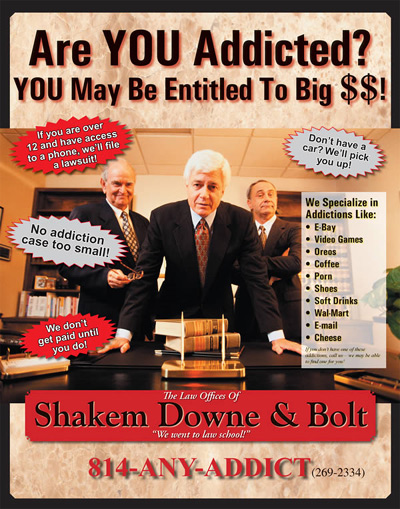

The notion of attorneys carrying tablets is a good one, but the issues of confidentiality and management challenges aren’t minor. As an attorney, law professor and self-described techie, I’m very much looking forward to adding HP’s upcoming Touchpad, running version 3 of its webOS operating system, to my work environment when it launches this summer. I’ve been using webOS devices for two years, and the operating system’s multitasking and openness (not to mention lack of needing a desktop app like iTunes or mandatory information sharing with Google) have made it a valuable tool for my work. {Jonathan}
Do they realize that while the apps can be backed up with iTunes
The data in many apps cannot. This
Seems like a rather large oversite.
Timely post. Something must be in the air. I just wrote about a firm that used the iPad to get the upper hand during a lunch presentation. They wanted to show their technical chops. It worked. If you are interested you can read the entire post here. http://bit.ly/hzRbGf
Great information. I will be back!