Last week on VirtualMarketingOfficer.com I wrote about How To Promote Your Law Blog and it turned out to be a pretty popular post, so I figured there are enough readers who are looking for ideas in this regard—thanks to all who re-tweeted the post; Twitter was driving a lot of the traffic according to my WordPress Stats. Over the weekend, I thought, hey, I wonder how many blogger/readers are using Alexa? (I have no business interest or other connection to Alexa, except being a registered user.) Then I thought, why not ask? Are you using Alexa to monitor the health of your blog, understand your audience, and build a more strategic approach?
If the purpose of your blog or website is to gain exposure and influence readers to pick up the phone and hire you, you should know about Alexa and add it to your blog or website tool kit. What is Alexa?
Alexa is “The Web Information Company.” It provides (free) information about all websites including data about; Top Sites, Internet Traffic Stats and Metrics, Related Links, Site Reviews, Site Ownership contact information, and a few other really valuable paid services. They’ve been pursuing their vision of intelligent Web navigation since 1996. Alexa is one of the largest Web crawls with an infrastructure that can process and serve massive amounts of data.
Okay, so what does this mean for you? Read on…
Web Intelligence
To promote your blog or law firm website (Going forward in this post I use these two types of sites interchangeably.) and to develop the right audience (the one most likely to engage your services), knowing how these sites are performing in search results across the web will be an important component of your strategy. With Alexa tools you can do that. Further, you can see how you compare with your competitors’ websites. This type of competitive intelligence should allow you to make some informed choices that will make your site a better tool for revenue generation and not just a millstone around your neck.
Install the Alexa Toolbar
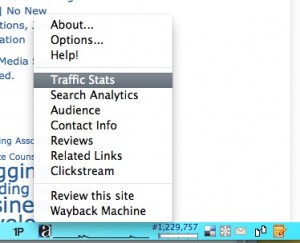 There are two choices. You can install the toolbar up top in your browser menu or install it as a status bar at the bottom. Either works. I use the status bar. Open your site (or any site) in a browser window and then right click the little icon in the status bar and you’ll get an expanded menu of options.
There are two choices. You can install the toolbar up top in your browser menu or install it as a status bar at the bottom. Either works. I use the status bar. Open your site (or any site) in a browser window and then right click the little icon in the status bar and you’ll get an expanded menu of options.
Select Traffic Stats. A window will open and give you all the traffic stats about the open site in your browser. Other choices include: Search Analytics, Audience, Reviews, Related Links, Clickstream, or Wayback Machine to see earlier versions of the website or blog.
Traffic Statistics
Before I started using Alexa I relied solely on my WordPress Stats and Google Analytics (all good). I’d learn which posts were most popular, how many visitors a day, where they were coming from and what search queries they used, but with Alexa I can uncover a whole lot more to help me gain clearer focus.
The Traffic Rank shows me what percent of total visits to the site are referred by search engines. Approximately 12% of all visits to my blog site are referred by search engines.
Alexa tells me that: 32% of visits to my blog site are bounces (one page view only), but two thirds stay approximately seven minutes, spending 60 seconds on each page view.
In plain English, this data allows me to make some assumptions: My search optimization is working but I’d like that 12% to become 20% as readers who reach my blog via search are likely brand new prospects. A third of my visitors hit the home page, read the current post and leave. But, at least two thirds read more than one post! Keeping an audience for seven minutes tells me that readers are getting a deeper picture of my knowledge base and expertise.
It also tells me that because visitors are spending a minute on each page view a lot of my content can be skimmed or read in a minute—this has always been one of my goals—making content easy to skim—I write to reach busy professionals. I want them to be able to quickly assess my value, how that might help their law firm, then pick up the phone and hire me to fill in any “specialty marketing” gaps.
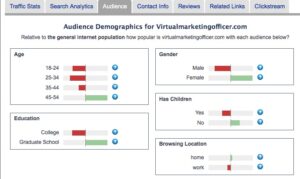 Alexa tells me that 73% of visits come from the US where it has attained a traffic rank of 274,702 (not bad considering my niche focus but certainly can be improved) and my audience, based on Internet averages, is comprised more frequently of females who are in the age range 45-54, have no children and are graduate school educated. (Perfect! Leaders and decision makers!)
Alexa tells me that 73% of visits come from the US where it has attained a traffic rank of 274,702 (not bad considering my niche focus but certainly can be improved) and my audience, based on Internet averages, is comprised more frequently of females who are in the age range 45-54, have no children and are graduate school educated. (Perfect! Leaders and decision makers!)
Search Analytics
The most recent top search queries sending visitors to my blog are “virtual marketing,” “proskauer rose” (I did a post about their iPad purchases), “jayne Navarre,” “alternative fee agreement,” “marketing officer,” “law firm business card,” “where do CMO’s get their ideas from,” “marketing partner forum,” and “social media secrets.”
Alexa also told me that this month the search query “corporate counsel social media” is driving traffic to the site at an increased rate of 1.30%, while “law firm business card” has declined by 1.22%. With this information, a strategic choice would be to write a new blog post about “corporate counsel and social media,” “social media secrets” or “iPads in AmLaw firms.”
If you’re working a Search Engine Marketing campaign, Alexa will give you a run down on the most apparent opportunities for you based on Query Popularity scores and Query Competition Index (QCI). A topic for another day….
Reputation Score
The Alexa Reputation Score is based on how many “incoming links” a site has. Links coming into a website are important because they indicate to search engines a measure of authority and popularity of site content.
Click on the Reputation Score for your site (or any site) you’ll get a list of the top sites that have added an inbound link to the content.
Then, make a few assumptions. Based upon “who” is linking in to your site and “what” content on your site has been attracting inbound links you could create more content like that to attract more links. Or, use the information to uncover the types of bloggers or sites interested in your content and then search for and reach out to similar bloggers (use the Alexa Top Site Category Search) or site owners by email with an excerpt of a relevant post and a link to it; just in case they are so inclined to one day use it for an outbound link. Though this takes more work than writing a check to a Link Building agency, the links will be authentic, valuable, meaningful, and ethical (and make you a richer blogger as you drive new revenue through the threshold of your blog).
 Don’t neglect to link your blog or website from your profile on directory sites. While not of the same quality as being linked to from a top blog or news site, these do count as inbound links and grows your Reputation Score. ** see note below
Don’t neglect to link your blog or website from your profile on directory sites. While not of the same quality as being linked to from a top blog or news site, these do count as inbound links and grows your Reputation Score. ** see note below
As your reputation grows, it can open up doors that didn’t exist before. For example, I’ve been contacted by a publicist to review several very high profile business books, which I assume was in part based upon my ability to drive inbound links—it’s a web! (The more links you attract, the more authoritative you become.) Although I primarily review books to alert my readers to great resources, as an added bonus the inbound links they create builds my web credibility!
If the purpose of your blog or website is to market your law practice, and your site doesn’t have any incoming links, there’s a problem. Either your content isn’t getting found or isn’t being read by other bloggers, news sites, or those who could link in to your content. In this case, you’ll need to work a little harder at creating some connections and build strategic content that will attract inbound links. Go to other similar sites such as yours that have high reputation scores and study their Alexa data to see what they are doing and what you might replicate.
Claim your site
Don’t forget to claim your site with Alexa. With a free registration, you can “Claim Your Site” and update site title, description and contact information which is all effective for making sure the search engines know what your blog or site is about.
Paid Services
For a small fee, via Alexa paid services, you can optimize your site, grow your traffic, and improve user experience without a long-term contract. The Alexa Site Audit performs a deep analysis of your site to reveal potential problems and provides recommendations to help you improve your site. You can get the one time audit or sign up for the monthly plan. Learn more…
Alexa Search
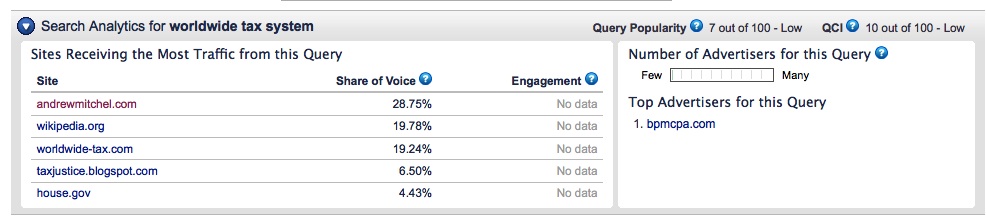 I’m going to leave this for another post because there is so much you can do with an Alexa Search, but meanwhile, when you’re on the site, try it out, play around in there. You can learn a lot by looking at Top Sites in specific categories to see how you measure up and what you could do to improve.
I’m going to leave this for another post because there is so much you can do with an Alexa Search, but meanwhile, when you’re on the site, try it out, play around in there. You can learn a lot by looking at Top Sites in specific categories to see how you measure up and what you could do to improve.
Conclusion
If you or your law firm use Alexa, tell us about your experience in the comments; love it, like it, lukewarm? If you’re not using Alexa, check it out and remember to come back and tell us about your experience. Thanks!
**Note on Inbound Links from profiles on social networking sites like LinkedIn. Alexa only counts the first inbound link from any site. Therefore, if all the attorneys in your firm have the law firm website link in their LinkedIn profile, it only counts as one inbound link. No big deal, but just wanted to clarify that. Still, any lawyer in your firm with a blog site should definitely include that link in their profile to generate a separate inbound link to their blog site.




Thanks for the Alexa information, I wish I had this before I wrote our blog on tools that we use: 5 Valuable Online Tools for Agencies and Entrepreneurs http://bit.ly/vjouG8 I’ll have to test it out and include it next time.
I like your website. Different. And, thanks for stopping by. Glad you could use the advice…
Jayne
This is great information. Obviously you are doing all of the right things. Which compels me to ask the hard question: why isn’t you site ranked higher on Alexa?
I don’t mean this in a smart aleck way. I’m really curious as to your opinion. You are providing great information and obviously using SEO tools. It make me question the wisdom of spending time doing all of this kind of stuff.
Ron,
I like your question. The fact is that my site is doing really well in a very small niche — lawyers, law firms, legal marketing, social media. The universe of readers who are looking for information about the the legal profession is tiny in comparison to all the sites indexed and ranked on Alexa so it is unlikely that I could compete at a super high level. Plus, my content is only added a few times a month, the archive database is not all that huge and my links in and out are not all that impressive. Compare it to big magazine sites like law.com or ATL.com which have cruise ship loads of links in and out and content that is refreshed daily if not hourly.
On that note, I have compared my site to similar niche blog content (there is a function on the Alexa site that allows you to do that) and find that in that context I’m really doing a bit better than okay. In fact, I’m pretty pleased with my rank, though not satisfied. Also, Alexa traffic varies daily so one day I’m up, the next week I’m down. That’s all dependent on popularity of each post.
To increase my traffic I can write more posts like the ones that drive the most traffic to my site and also use those keywords that I know are driving traffic. For example, any post that uses Apple, iPad, iPhone, etc. gets terrific traffic. “Online organization tools” is a very popular search string and my evergreen post gets tons of traffic even though it is two years old (and needs to be updated!). Alternative fees, AmLaw 100 firm names, big author names (Guy Kawasaki, etc.) and “law firm sales” also deliver a fairly assured stream of traffic. BUT, my blog is my personal view of the world and I have to be true to myself while also thinking about readers. Sometimes I feel like writing about what I think is important but may not have a “sexy” hook; i.e. client service. Posts about Facebook or other social media topics are too common and just not easy to get indexed for. All this to say, I don’t compromise my integrity as a citizen journalist — I write for people, not for search engines. That doesn’t mean I’m not smart about SEO and I do not ignore it, I just don’t obsess about it. Sure, I’d love more qualified readers, but I love the ones I have, too. I get lots of important feedback from readers via email and that’s enough to keep me going.
Glad you stopped by and THANKS FOR THE COMMENT. I really appreciate it.
Jayne
Thanks Jayne, till now we assumed that Alexa is basically for showing you free traffic data, resources and on the basis of which it gives you a global rank. But there are many useful features also available with its toolbar which were not known, at least we were not aware of these. 🙂 Thanks for sharing, have a great day.